Customizing APEX Themes for Oracle Forms Upgrades
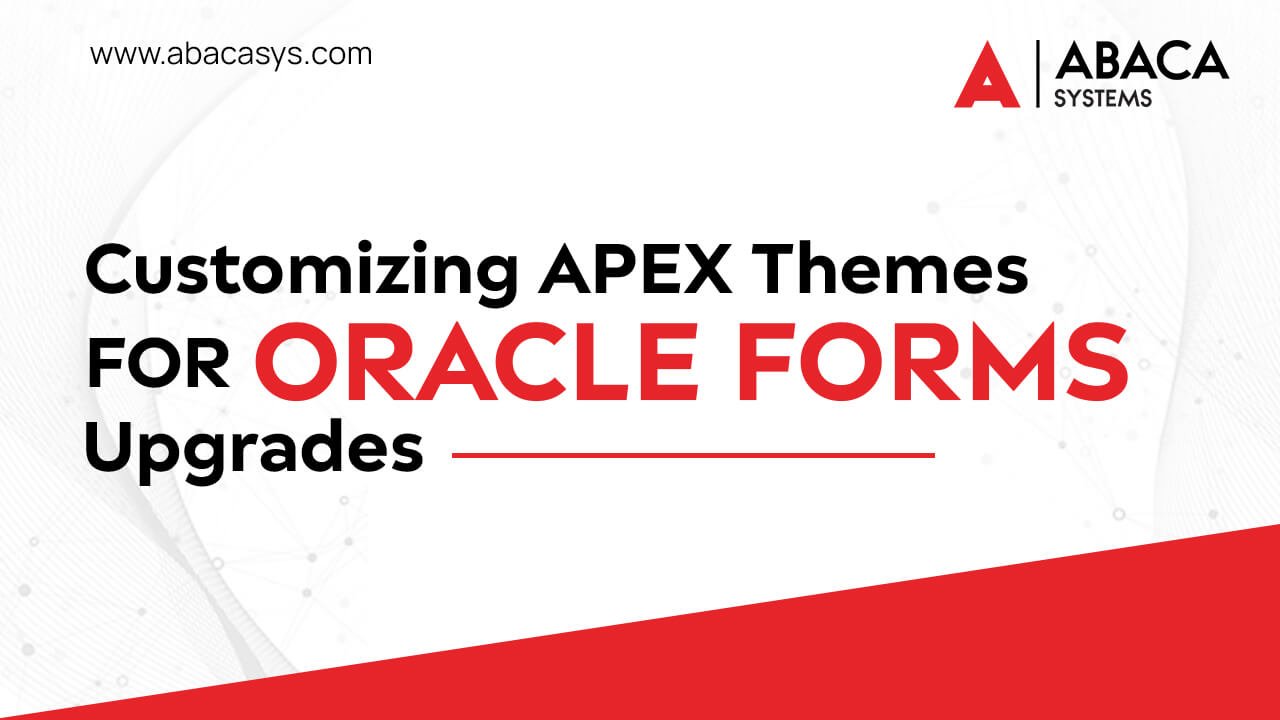
“Users spend only 10 seconds on a website before deciding whether to stay or leave”
In recent years, Oracle Forms developers have been upgrading their legacy applications to Oracle Application Express (APEX) to modernize their user interfaces and improve functionality. One key aspect of this process is customizing APEX themes to match the look and feel of the original Oracle Forms application. In this blog post, we will explore how to customize APEX themes when you upgrade Oracle Forms using APEX.
Section 1: Understanding APEX Themes
-
Introduction to APEX themes
APEX themes are collections of cascading style sheets (CSS) and JavaScript files that control the look and feel of an APEX application. Themes control everything from fonts and colors to layouts and images, and they can be customized to meet the specific needs of your organization. APEX comes with many built-in themes that can be used out of the box, but developers can also create their own custom themes to achieve a unique look and feel for their applications.
When upgrading Oracle Forms applications to APEX, it’s important to ensure that the new application has a similar look and feel to the old one. This is where customizing APEX themes can be extremely useful.
Types of APEX themes available
Various types of APEX themes are available to customize an application’s appearance. These include Universal Themes, Legacy Themes, and Custom Themes.
- Universal Themes are modern and responsive themes that support a wide range of devices and have built-in accessibility features.
- Legacy Themes are older themes that are still supported by APEX but may not have the latest features or support for newer devices.
- Custom Themes allow developers to create their own themes from scratch or customize existing themes to fit their specific needs.
Each type of theme has its own set of advantages and disadvantages, and the choice of theme depends on the requirements of the application and the preferences of the developer.
-
How APEX themes affect the appearance of an application
APEX themes are responsible for the appearance of an application developed using Oracle APEX. A theme defines the look and feel of an application, including colors, fonts, and layout. A well-designed theme can make the application visually appealing, easy to use, and consistent with the organization’s brand.
On the other hand, a poorly designed theme can make the application look unprofessional and confuse users. Therefore, it’s crucial to select an appropriate theme for an application and customize it to meet the organization’s requirements for the optimum performance of Oracle Forms and Reports.
Section 2: Customizing APEX Themes
There are a variety of ways to customize an APEX theme, including modifying the CSS styles, changing images and logos, and altering the layout and positioning of elements on the page. These customizations can help create a unique and cohesive look for an application and enhance the user experience. Additionally, APEX provides a variety of tools and resources to aid developers in the customization process, such as the Theme Roller and the Theme Repository.
-
Assessing the requirements for customizing an APEX theme for an Oracle Forms application
Before you start customizing your APEX themes, you need to determine your theme requirements. This includes identifying the colors, fonts, and layout you want to use for your application. If you want to upgrade Oracle Forms using APEX from existing Forms, you may want to consider using the same color scheme, font styles, and layout.
-
Using APEX Theme Roller to customize themes
To get started with customizing your theme, you can use the APEX Theme Roller. This tool allows you to make changes to your theme in real time and see how those changes affect the look and feel of your application.
The tool provides features such as a color picker, font options, background images, and custom CSS to help users create a cohesive design that matches their brand or application requirements.
Additionally, the tool offers the option to download the customized theme for backup or to share it with other APEX developers.
-
Editing CSS files to customize themes further
Editing the CSS files associated with an APEX theme is another way to customize the appearance of an application. By modifying the CSS properties, developers can change the color scheme, font styles, and layout of the application. However, it is important to note that editing the CSS files directly can be a complex task and requires a good understanding of CSS. Any changes made to the CSS files should also be tested thoroughly to ensure that they do not break the application or affect its functionality. In general, it is recommended to use the Theme Roller tool to make basic changes to the theme and only edit the CSS files if more advanced customization is required.
-
Examples of customizations for Oracle Forms upgrades
Here are some examples of theme customizations that may be needed during an Oracle Forms upgrade:
- Customizing colors and fonts: One of the most common themes customization is adjusting the colors and fonts used in the application. This can help ensure consistency with branding guidelines and create a more visually appealing interface for users.
- Creating custom icons: Custom icons can be used to replace default icons in Oracle Forms, creating a more customized and consistent look and feel throughout the application.
- Customizing layout and spacing: Customizing the layout and spacing of elements within Oracle Forms can help improve the user experience and ensure that the application is easy to use and navigate.
- Customizing buttons and other controls: Customizing buttons and other controls in Oracle Forms can help improve usability and ensure that users are able to interact with the application in a way that makes sense to them.
- Incorporating responsive design: Responsive design is an approach to web design that ensures that the application can be viewed and used on a variety of devices, including desktop computers, tablets, and smartphones. This may involve customizing the layout and spacing of elements, as well as adjusting font sizes and other design elements.
Section 3: APEX Theme Considerations for Oracle Forms Upgrades
- Analyzing the differences between Oracle Forms and APEX themes
- Identifying common issues in APEX theme customization for Oracle Forms upgrades
- Strategies for overcoming these issues
When customizing APEX themes for Oracle Forms upgrades, there are several common issues that developers may encounter.
- One common issue is that changes made to the theme may not be reflected across all pages in the application. To overcome this, developers can use the “Cascade Style Sheet” (CSS) functionality in APEX to apply changes to all pages in the application.
- Another issue is that customizations may conflict with existing APEX theme functionality, leading to unintended consequences. To avoid this, it’s important to thoroughly test customizations and ensure they don’t conflict with existing functionality.
- Lastly, when you upgrade Oracle Forms using APEX, developers may need to ensure that customizations made to the Forms application are replicated in the new APEX application. This can be achieved through careful planning and mapping of customizations from the old application to the new one.
In order to overcome these issues, it’s important to have a well-defined strategy in place for customizing APEX themes. This may include using version control to track changes, testing customizations thoroughly, and carefully mapping customizations from the old application to the new one. With a solid strategy in place, developers can ensure a smooth transition from Oracle Forms to APEX, while also creating a customized and visually appealing application.
Section 4: Best Practices for Customizing APEX Themes for Oracle Forms Upgrades
-
Following standardization and naming conventions
Follow standardization and naming conventions to ensure consistency and clarity. This includes using a consistent naming convention for CSS classes and IDs, as well as following APEX best practices for organizing and structuring the theme files. By adhering to these standards, it becomes easier to maintain and update the theme in the future, as well as to collaborate with other developers who may be working on the same project. Additionally, following naming conventions helps to ensure that the customizations are easily identifiable and understandable, making it simpler to troubleshoot issues that may arise.
-
Understanding and utilizing CSS selectors
CSS selectors allow you to target specific elements in your HTML code and apply custom styles to them. When customizing APEX themes, it’s important to have a clear understanding of the HTML structure and class names used by the theme. By doing so, you can more easily identify the selectors needed to make the desired changes to the theme. Additionally, utilizing CSS preprocessors like Sass or Less can help streamline the customization process by allowing you to write cleaner and more organized code.
-
Leveraging APEX template options to streamline customization
APEX templates are pre-built components that control the layout and structure of an application. They include options for headers, footers, sidebars, and other common design elements.
By using these templates, developers can easily apply consistent design elements throughout their application, without having to manually apply changes to each page. This can save a significant amount of time and effort, while also improving the overall consistency and usability of the application.
-
Keeping themes up-to-date with APEX upgrades
When upgrading Oracle Forms using APEX, it’s important to ensure that your custom themes remain compatible with the latest version of APEX. One way to do this is to regularly check for updates to the APEX theme repository and download any new versions that are released. Another important consideration is to use the latest version of APEX when developing and testing your custom themes. Additionally, it’s a good idea to keep track of any changes made to the APEX theme repository and incorporate those changes into your custom themes as necessary.
Conclusion
Customizing APEX themes for Oracle Forms upgrades is an important part of modernizing legacy applications. The specific customizations required will depend on the goals of the upgrade, as well as the specific needs of the business and its users.
If you are looking for professional help when you upgrade Oracle Forms using APEX, Abaca Systems can provide expert assistance in customizing and upgrading APEX themes to ensure a seamless transition. Our team of experienced developers can help you navigate the intricacies of APEX theme customization and provide best practices and guidance to ensure your Oracle Forms upgrade project is a success.
