Experience with the Market Leaders
For many years, Oracle Forms has been an essential component of many different enterprise applications. It manages data effectively and is dependable and quick. However, these legacy systems frequently become a burden after years of use. They can hinder your company's growth and make it more difficult to adapt to market demands. It's more important than ever to update or redesign Oracle Forms.
An experienced oracle forms and reports developer can play a crucial role in this process. Abaca Systems can help with that. We are experts in Oracle Forms development services and modernization tactics to keep your company productive and competitive.
Our Core Services
With decades of experience and a customer-first approach,
Abaca Systems is your trusted partner in managing and upgrading
Oracle-based systems.
Oracle Forms Developer
Services
Development, enhancement, and support of Oracle Forms Modernization that keep your operations running.
Oracle Forms
Modernization
Convert legacy Oracle Forms into web-based, cloud-ready, or low-code platforms for a future-proof solution.
Migration to Oracle APEX or
Java-Based Applications
Shift to more flexible frameworks with better performance and easier maintenance.
Performance Optimization &
Integration
Speed up legacy applications and connect them to modern databases, APIs, or third-party systems.
UI/UX Revamp for Oracle
Forms
Redesign older interfaces with modern user experience standards while preserving core functionalities.
Abaca’s Specialised Oracle APEX Upgrade Path
Upgrade your Oracle Forms & Reports with Abaca's Oracle APEX experts at your side! Our team of adept Oracle APEX specialists carries out the upgrade with an emphasis on efficiency, cost, and time savings, eliminating any potential risk using project-proven components, templates, and methods.

Why Choose Abaca
Systems?
More businesses are shifting to apex oracle application
express for several key reasons:
Deep Oracle Forms Expertise
Our team comprises seasoned oracle forms developer
with a proven track record.
Modernization Specialists
We are experts in transforming legacy Forms applications
into modern, web-based solutions.
Cost-Effective Solutions
We provide customized solutions that maximize your
ROI and minimize disruption.
Client-Focused Approach
We work closely with you to understand your business
requirements and deliver solutions that meet your specific needs.
The Power of Oracle Forms Modernization
Oracle Forms Modernization is the process of transforming your existing Oracle Forms applications into modern, web-based solutions. This can involve a range of approaches, from incremental improvements to complete re-architecting.
The goal is to leverage your existing business logic and data while providing a modern user experience, improved performance, and enhanced maintainability.Many organizations choose to upgrade oracle forms and reports as part of this modernization effort to ensure long-term viability and better integration with current technologies.

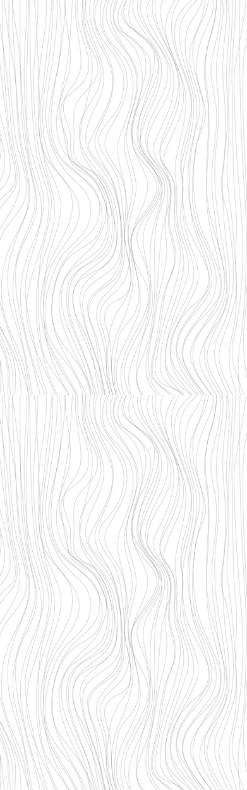
Oracle Forms Modernization: A Smart, Phased Approach
Oracle forms modernization is the process of transforming your existing Oracle Forms applications into modern, web-based solutions. This can involve a range of approaches, from incremental improvements to complete re-architecting. The goal is to leverage your existing business logic and data while providing a modern user experience, improved performance, and enhanced maintainability. At Abaca Systems, our Oracle Forms Modernization process balances innovation with stability, often integrating with oracle cloud applications to enhance scalability, flexibility, and long-term efficiency.
How we guide clients:
Assessment &
Planning
We start with a full analysis of your current Oracle Forms environment code structure, business logic, integrations, and data dependencies.
Identify Business
Priorities
We work with your teams to pinpoint high-impact areas like improving user interfaces, speeding up workflows, or enabling remote access.
Incremental
Migration
We modernize in phases, converting modules one at a time to reduce risk and maintain uptime. For some clients, this means moving to Oracle APEX. For others, a Java or web-native solution is more appropriate.
Hybrid Architecture
Support
We can set up hybrid systems where some modules remain on Oracle Forms while newer ones run on modern platforms this allows flexibility without forcing immediate replacement of everything.
User Training &
Documentation
New platforms come with a learning curve. Our modernization services include user training, system documentation, and internal handovers.
