Oracle Forms Migration to Oracle APEX: What You Need to Know
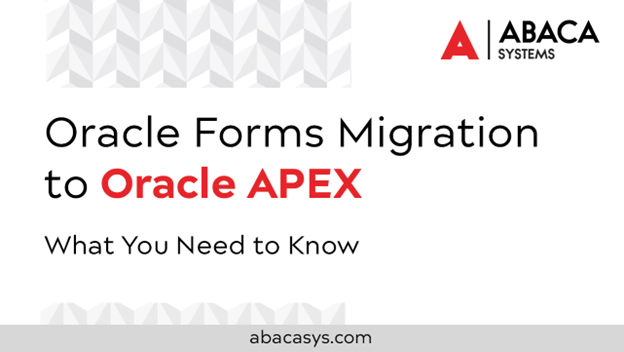
Migrating from Oracle Forms to Oracle APEX marks a transformative shift in the way businesses manage and interact with their databases. Oracle APEX, or Application Express, offers a modern and user-friendly approach to web application development, replacing the traditional Oracle Forms framework. This transition is driven by the need for enhanced agility, scalability, and adaptability in today’s dynamic technological landscape.
Oracle APEX streamlines the development process, allowing for the rapid creation of responsive web applications without the complexities of traditional coding. The forms and reports migrate requires you to understand the structural differences between the two platforms, reimagining user interfaces, and leveraging the robust features of APEX. This shift not only ensures future-proof applications but also aligns with contemporary user expectations.
Read on as we learn about the key features of Oracle APEX forms and reports, the top reasons to make the shift, and the step-by-step procedure. So, let’s scroll down and have a look:
Features of Oracle APEX forms and reports
Oracle APEX, or Application Express, is a fantastic tool that makes it a breeze for anyone, regardless of their coding expertise, to create forms and reports. Let’s break down its user-friendly features in simple terms.
- Simple Form Creation:
Creating forms with Oracle APEX is a walk in the park. You don’t need to be a coding whiz; the platform lets you design forms quickly to gather and display data effortlessly.
- Drag-and-Drop Magic:
Think of APEX as playing with building blocks. No complex coding—just grab elements and drop them where you want on the interface.
- Your Style, Your Template:
APEX offers ready-to-use templates. Pick one that fits your vibe or tweak it to match your style—customization made easy.
- Data Rules with Validation:
Make sure your data is spot-on by setting rules. APEX allows you to validate data entries, ensuring they meet the criteria you set.
- Oops-proof Error Handling:
If something goes sideways, APEX has got your back. It can manage errors automatically, keeping your application running smoothly without any hiccups.
- Reports as Easy as Forms:
Generating reports is as straightforward as creating forms. APEX simplifies the process, so you can whip up reports without diving into complex code.
- Reports That Talk Back:
Your reports don’t have to be dull. APEX lets you create interactive reports, making it a breeze for users to explore and analyze data on the fly.
- Show, Don’tTell—Data Visualization:
APEX supports various chart types, making data visualization a piece of cake. From pie charts to bar graphs, you’ve got options to make your data easily understandable.
- Fort Knox Authentication:
Keep unwanted visitors out by controlling who can access your application. APEX provides authentication options, ensuring only authorized users get in.
- Pocket-Friendly Design:
In a world stuck on mobile screens, APEX lets you create applications that work seamlessly on phones. Your forms and reports stay user-friendly on small screens.
- Fast Lane Deployment:
Once your forms and reports are good to go, APEX allows for lightning-fast deployment. No lengthy processes—just a few clicks, and your application is live.
- Safety Net: Automatic Backup:
Worried about losing data? APEX has your back. It automatically creates backups, giving you peace of mind. If something goes wrong, restore your application to a previous state in a snap.
- Grow as YouGo—Scalability:
Whether it’s a small project or a large-scale application, APEX scales with you. It grows with your needs, accommodating more data and users as your requirements expand.
- URLs That Speak Human:
APEX generates clean and user-friendly URLs for your applications. No need for users to remember complex strings of characters—simplicity at its best.
- Teamwork Makes the DreamWork—Community Support:
If you ever hit a roadblock, the APEX community has your back. Share your questions and experiences, and fellow users can drop some valuable insights.
In a nutshell, Oracle APEX is the superhero of form and report creation. Whether you’re taking your first steps or you’re a seasoned developer, APEX makes the process a walk in the park.
5 Reasons Oracle Forms Migration to Oracle APEX
Switching from Oracle Forms to Oracle APEX might seem like a big move, but it comes with several benefits. Let’s explore five compelling reasons to make the switch and how it can enhance your business operations.
Modern User Interface (UI):
Oracle APEX offers a fresh and modern user interface, making it easier for users to navigate. With its intuitive design, users can swiftly adapt to the new system without extensive training. The modern UI enhances the overall user experience, making tasks more straightforward and efficient.
Responsive Web Applications:
Unlike Oracle Forms, which may struggle with responsiveness on various devices, Oracle APEX creates web applications that adapt seamlessly to different screen sizes. This ensures a consistent and user-friendly experience, whether you’re using a desktop, tablet, or smartphone. No more limitations based on the device; your applications will be accessible anytime, anywhere.
Cost-Efficiency:
Migrating to Oracle APEX can lead to cost savings in the long run. It eliminates the need for client installations, reducing both hardware and maintenance costs. The web-based nature of APEX means that updates and enhancements can be applied centrally, reducing the workload on individual devices. This streamlined approach translates into more efficient operations and lower expenses.
Rapid Application Development (RAD):
Oracle APEX simplifies and accelerates the application development process. With RAD, you can create robust applications in a fraction of the time compared to traditional methods. The drag-and-drop interface and pre-built components enable developers to focus on functionality rather than spending excessive time on coding. This speedier development process ensures that your business can keep up with the dynamic demands of today’s market.
Integration Capabilities:
Oracle APEX seamlessly integrates with various data sources, including spreadsheets, web services, and external databases. This integration flexibility allows for smoother collaboration and data sharing between different applications. Whether it’s connecting with other Oracle products or third-party systems, APEX ensures that your applications work cohesively in your existing IT landscape.
Simplifying the Move from Oracle Forms to Oracle APEX
Before making the switch, let’s get the basics right. Oracle APEX is like a friendly helper for building applications quickly and easily. It’s a tool that makes creating applications a breeze.
Checking Your Oracle Forms App
Take a good look at your current Oracle Forms application. Figure out what it does, how it stores information, and how people interact with it. This will guide your move to Oracle APEX.
Moving Your Data
Plan out how your data will move from Oracle Forms to Oracle APEX. Think of it like making sure everything in your old house gets to the new one without breaking. Decide where each piece goes.
Getting Oracle APEX Ready
It’s like setting up a new playground. Install and set up Oracle APEX by following the step-by-step guide. This ensures everything is in the right place and ready for action.
Building a Brand New APEX App
Now, let’s start fresh! Create a new Oracle APEX application. It’s like starting a new project. Just follow the steps, give your app a cool name, and choose a template that fits.
Designing APEX Pages
Think of these as the different sections of your app. Design pages in Oracle APEX that look and act like your Oracle Forms application. If your old app had forms, reports, or charts, recreate them here.
Connecting Data in APEX
Make sure your APEX app talks to the right databases, just like connecting a phone to Wi-Fi. This step is crucial to keeping your data safe and sound.
Recreating How Your App Thinks
Your old app had its own way of doing things, right? Now, translate that into Oracle APEX. It’s like teaching a new friend the rules of your favorite game.
Making APEX Look Good
Time to spruce things up! Refine the look and feel of your APEX app. Use themes and templates to give it a fresh, modern vibe.
Putting APEX to the Test
Before inviting everyone to the party, make sure everything works smoothly. Test your APEX app thoroughly, just like checking if all the rides in an amusement park are safe.
Teaching Users the Ropes
Your users need to know how to navigate the new app. Provide simple guides and maybe a few pointers, so they can use the Oracle APEX app without getting lost.
Launching Your APEX App
Once everything looks good and everyone knows what to do, it’s showtime! Launch your Oracle APEX app and keep an eye on how it’s doing. Like a grand opening, but for your new digital creation.
Wrapping Up
Moving from Oracle Forms to Oracle APEX might seem like a big task, but it’s like switching from an old phone to a new, shiny one. With the right steps, it becomes an exciting and smooth journey. Understand the basics, check your old app, move your data carefully, set up Oracle APEX, build a new app, design it to look familiar, connect it to the data, teach it the old tricks, make it look good, test everything, train your users, and finally, let it go live. Happy transitioning!
Abacasys excels at simplifying complex tasks of forms and report migrations. Our adept team specializes in seamlessly migrating data and functionalities from Oracle to APEX, a user-friendly platform. In simple terms, we make the shift from Oracle’s intricate system to the streamlined and intuitive APEX environment, ensuring a smooth and efficient process. Abacasys experts bring a wealth of experience to transform data management, enhancing accessibility and the user experience. Our proficiency in simplifying technical jargon ensures a straightforward transition, minimizing disruption while maximizing the benefits of APEX’s simplicity and agility for forms and reports.
